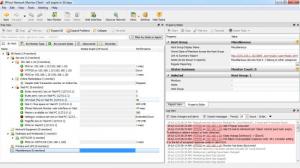IPHost Network Monitor
5.1.14047
Size: 67.1 MB
Downloads: 5542
Platform: Windows (All Versions)
If you are a network administrator, then you know how difficult it is to monitor an entire network of computers and devices and make sure that everything is working properly 24/7. Making sure that every network computer is running perfectly will require you to check each of them separately. But when installing the IPHost Network Monitor application, things change. That's because this simple Windows program allows you to monitor every aspect of your network and test each network device for connectivity.
After installing and running the application, the user will be presented with a very complex interface and a welcome screen, which will allow him to choose which method should be used for scanning the network and devices, either quick or advanced. After choosing the method, the program will automatically scan and discover all the network devices available and will check the connectivity for each of them.
The user can add his own DNS servers, IP addresses or hosts, manually. As such, he can choose to have a certain website monitored by IPHost Network Monitor and have him announced when the website is not responding. What's more, the program can send automatic notifications to the network administrator by email, announcing him when there is a malfunction.
In case one wants to view the status of the network from a remote location, he can access the program's web interface, which will allow him to monitor his network using any web browser, from any location connected to the Internet. All the information displayed by the program can be printed directly.
Pros
It allows you to monitor all the aspects of your network for connectivity problems, like network computers, routers and other devices. Besides that, the interface is highly complex and displays complete details regarding your network. Furthermore, the admin can be notified by email about network problems.
Cons
The full usage of the program requires advanced network experience and knowledge. IPHost Network Monitor allows you to easily monitor your network for connectivity problems.
IPHost Network Monitor
5.1.14047
Download
IPHost Network Monitor Awards

IPHost Network Monitor Editor’s Review Rating
IPHost Network Monitor has been reviewed by Jerome Johnston on 23 Jul 2012. Based on the user interface, features and complexity, Findmysoft has rated IPHost Network Monitor 4 out of 5 stars, naming it Excellent